Drilling Down within a Hierarchy
You can drill down within the Hierarchy of a report by clicking on any blue hyperlink that has a  beside it. If there is a
beside it. If there is a ![]() beside a code, then there is no detailed level below it in the hierarchy.
beside a code, then there is no detailed level below it in the hierarchy.
For example, on the Finance Reporting; Summary by Hierarchy page, you can click a link in the Fund column to open the summary for that fund in more detail. In this example we will use fund 20000.
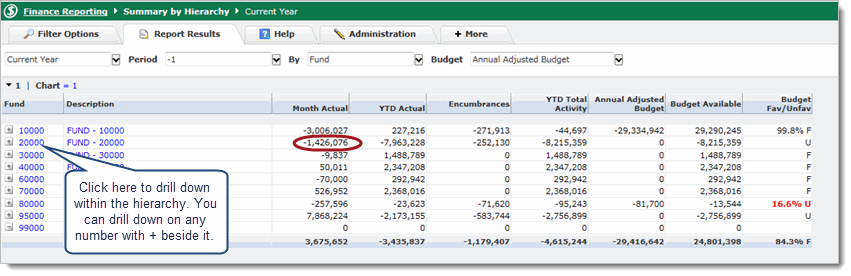
On Level 2 of the hierarchy, this will show the codes that roll up to that fund within the hierarchy. You will see in the example below, that the report type is the same, but it is now showing a 2 in the level, and the fund codes are the sub-funds to Fund 20000. You will also see that the total for each column equals the amounts that are shown on the row for fund 20000 in the level 1 report above. (ex. Month Actual above on the row for 20000 is -1,426,076 (circled in red) which is the total for the column in the level 2 report below.)

If you further drill down by selecting another code, for example 22000, you can drill down to a third level in the hierarchy. In this example, we have drilled down to show all sub codes that roll up to fund 22000. You can see that the totals for each column on the level 3 report below are the same values as on the row for fund code 22000 in the level 2 report above.
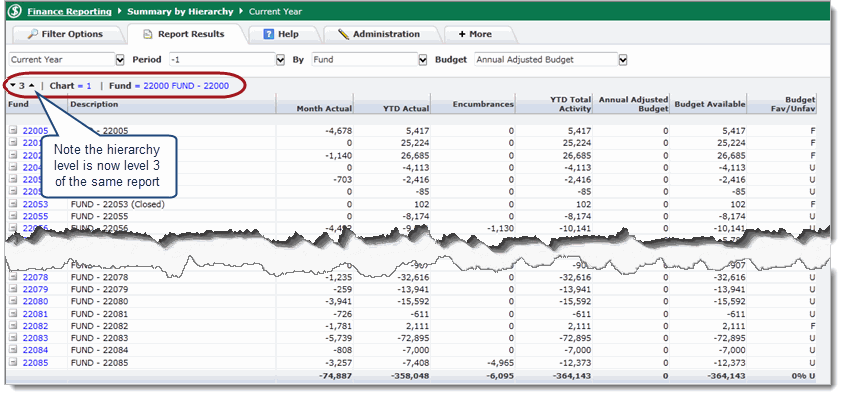
 |
Filter Trail: You can click on the filter trail to return to the filter tab and change the fund or other G/L Code and then execute the report to re-run the same report with the new filters. This avoids the need to begin at the top level and drill back down through multiple report levels when you need to change the filters. You can also do this by clicking on the Filter Options tab. |
You can then click Return to Previous Page ![]() .
.
|
|
|
