Faculty Workload Term Summary
The Faculty Workload Term Summary incorporates standard Faculty Workload and Non-Instructional Workload by HR Position and allows administrators to see a full, clear picture of the key data.
The Workload Summary is managed using role-based security and allows Department Chairs and others to make the necessary adjustments, review and approve workload by Faculty member and track comments in one centralized location.
To access the Faculty Workload Term Summary report, select Faculty -> Faculty Workload Term Summary:
Using the Filter Options provided, complete one or more of the following, then execute the report:

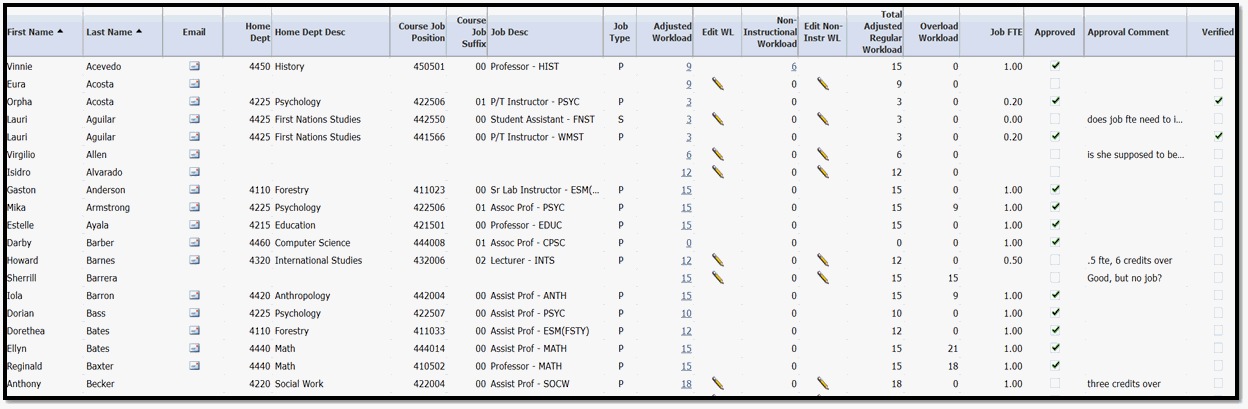
From this main summary page, the approved users can drill down to view the detail and/or edit workload data where available.
For edits, click on the Edit pencil  to drill down
to the Faculty Course Workload and Faculty Non-Instructional Workload
Data Entry pages. These are available by role.
to drill down
to the Faculty Course Workload and Faculty Non-Instructional Workload
Data Entry pages. These are available by role.
