Saving a Query
By default, when you save a query, it is defined as private so that only you can use it. If you would like it to be a publicly available query, you must select where it is to be available. Once you have made a query publicly available, you cannot remove it from public availability without deleting the query.
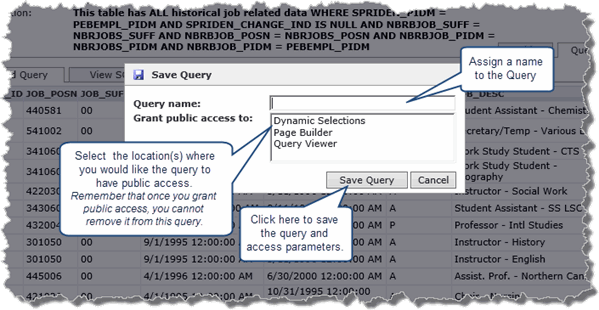
-
Type a new Query Name.
-
The query defaults to private. If you want other users to see the query in the Dynamic Selections, Page Builder or Query Viewer, you must select them to grant public access. Note that once you have granted public access to a query, it cannot be removed from public access without deleting the query.
-
Click Save Query. The query is added to the list.
