Deleting Virtual Columns
The process of deleting Virtual Columns differs based on whether they are private (for yourself only) or whether they have been made public or global for all end users.
To edit or delete your Private Virtual Column:
-
Click on the Column Header of your new Virtual Column
-
When the Advanced Option Toolbar displays, select either Edit Virtual Column or Delete Virtual Column:
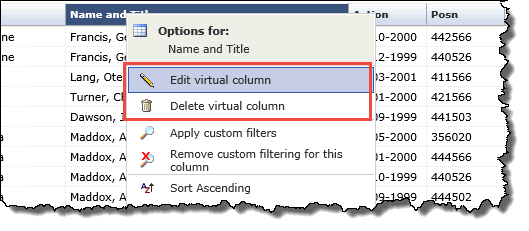
An alternative option is to click on the gear button and select Manage. This will allow you to select any of your Virtual Columns from the menu to edit, disable or delete your Virtual Columns all in one place:
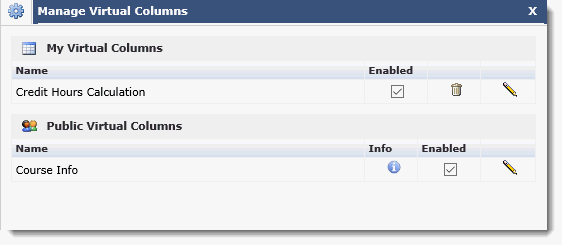
NOTE: On Virtual Columns that you have made public for all end users, the Edit and Delete options will not be available from this menu.
-
If you select Edit, the worksheet will re-open and allow you to modify your criteria. If you select Delete, FAST will remove the column, refresh the page and display your report without the Virtual Column and display the following message:
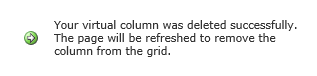
To delete Public Virtual Columns:
You cannot delete Public Virtual Columns at the Column Level. If you are certain that you wish to delete a Public Virtual Column, Access the Datagrid Admin Page by selecting the gear button from the report where the Virtual Column exists and click the Grid Columns Edit button as shown:

-
This will take you directly to the Datagrid Admin page and refine the result to view only the current report.
-
Locate the Row # corresponding to the column that you wish to permanently delete. Click the Row # to highlight the entire row in blue.
-
Click the red Delete button from the main toolbar and click the Save button to commit your changes:
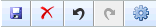
NOTE: If you make an error, click the "undo" button to rollback your most recent changes.
This column is now permanently deleted and disabled for all end users. If end users were making use of this column in Pinned Reports, these will need to be modified.
Deleting Public Virtual Columns used in Hyperlinks:
A great feature and advantage of creating Virtual Columns is the ability to create hyperlinks and Visualizations.
If the Public Virtual Column that you are trying to delete is used by another hyperlinked column, the delete will fail and prompt the user with the following message: "This Virtual Column is referenced by a Hyperlink. You must remove any Hyperlink conditions or destinations that use this Virtual Column before you can delete it."
If a private or public Virtual Column has a self-referencing hyperlink on it, the delete will succeed as it will automatically delete the hyperlink.
