External Database Links
An Administration form is available to support the use and creation of Database Links in FAST. This, in turn, allows end users the ability to report on external data sources using FAST custom reports.
The data entry/reporting page will display all database links that exist for an application's QUERY Schema, and the page also allows users to create a new database link provided they have the correct grants and rights to do so.
To locate the form in any FAST application: Queries -> Query Builder -> External Database Links
By Schema, the following data entry grid options are available:
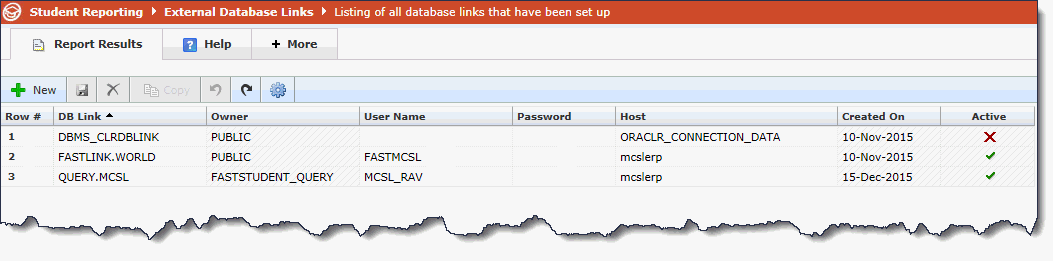
Available Fields and Page Options:
-
Review the current Database links and details including: Owner, User Name, Password, Host, Created On, Active or Inactive.
-
Add a new Database Link by clicking the + New button on the Data Entry toolbar. The required fields (which will highlight in pink) are: DB Link, User Name, Password, Host.
-
Delete an existing Database Link by highlighting the Row (click on the Row #) and click the Delete button from the data entry toolbar.
