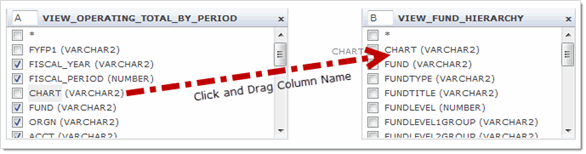
Move the mouse over a field name (column); when it changes to a hand, click (icon changes to a cross) and drag it to a different object and drop it on the field name (column) you are joining.
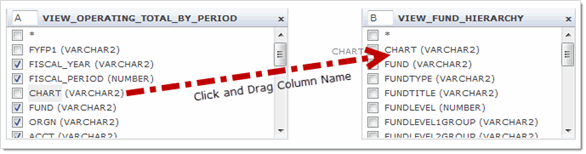
A line connects the two columns.
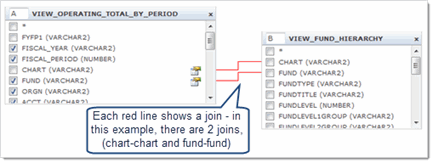
Inner Joins include only the records in the table that contain matches in both tables for the field that you are joining.
Outer Joins will include all records that contain data for the field regardless of if there is a corresponding match in the other table. (in which case it will leave the corresponding table columns blank) This will return more data, but is more time-consuming to run.
The default is an inner join and displays with this icon  .
.
If you want it to be an outer join, click  and
select Outer. The (+) opens indicating it is an outer join.
and
select Outer. The (+) opens indicating it is an outer join.
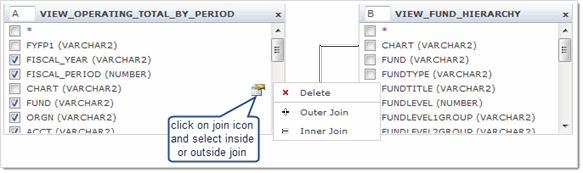
If
you want to remove the join, click  and
then click
and
then click  Delete.
Delete.