Pinned Reports on the FAST Home Page
When you log into FAST you may notice that you land on a general FAST Home Page; we also call this the FAST Portal Home Page. This is a one-stop shop where you have access to all of your FAST applications, tools and reports from one common Portal. To save time (and mouse clicks!), you can access your Pinned Report libraries from this central Home Page.
On the Portal Home Page, you will see a Tab Strip, much like within each of the FAST applications.
Select the Pinned Reports Tab and you'll notice a drop-down option next to the section labelled My Favorite Reports for. Selecting this drop-down option will allow you to select (and toggle between) all of the applications you have access to where you have created and saved Pinned Reports. The Pinned Reports tab on the Home Page will mirror the Pinned Reports tab within the application and allow you to choose from your Favorite Reports, "My Pinned Reports", and your Group Pinned Reports (if applicable).
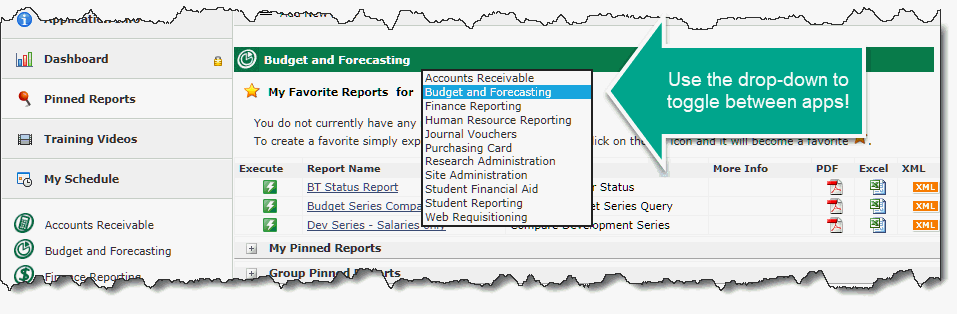
Once you select an application, you can go ahead and use the page just as you would in any FAST application on any Pinned Reports Tab! Running a Pinned Report from your FAST Home Page will also take you directly to that application; saving you the extra clicks of drilling into the page to execute the report!
