Single Record View
On any Report Results page, users can toggle between viewing all records/results and viewing a single record at a time. The single record view is available by clicking on the on the tool bar above report results (next to the Grid Settings gear button).
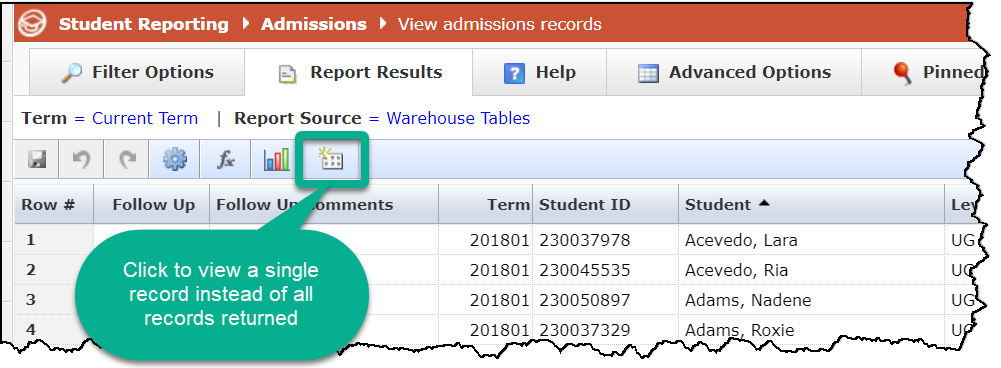
By default, the first record listed will open to the individual view. Additional records can be accessed by using the directional arrows to scroll through the records contained in the report. If the report returns a data entry page, changes to individual records can be made here. Otherwise, the individual view allows users to review rather than edit each record. To return to the grid view, simply click on the grid view icon on the tool bar.
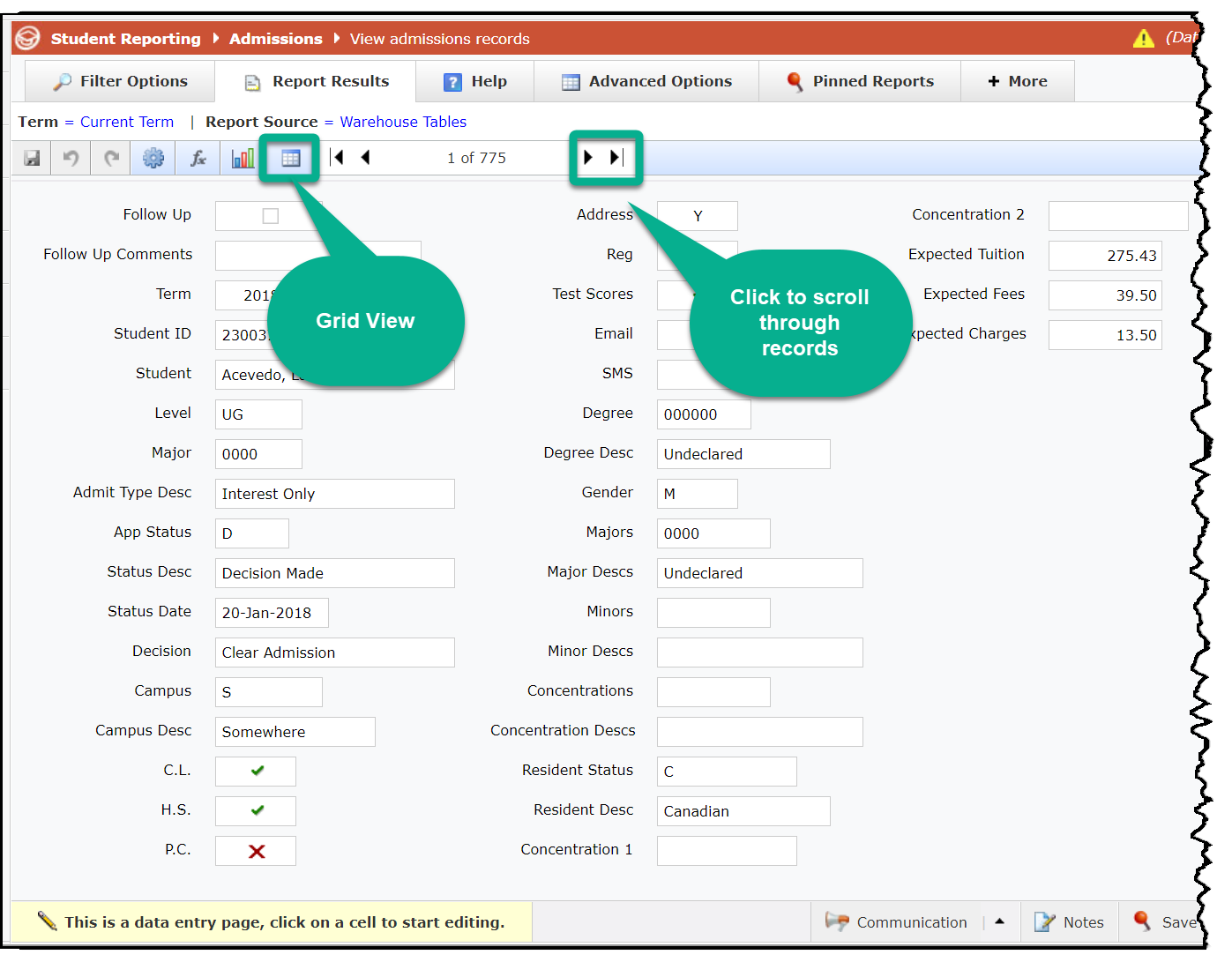
Note that single record view is not available on custom reporting pages because of their specialized grouping and grid formation.
