About Menu Launch Student
You can set up links on the home page to frequently used pages in a FAST application. In the Menu Launch Admin table, parent items can be set to default as an expanded or collapsed list. Items below any Parent belong to that group and display as a link to a page, or as a list with a link. This tab can be configured by Application and System Administrators using the Site Administration pages.
You can make the Quick Launch tab the default when opening
the FAST home page. Just click the lock  icon, it
will "lock",
icon, it
will "lock",  indicating it is now the default;
the lock icon is removed from the other tabs. If you no longer want this
tab to be the default, click the
indicating it is now the default;
the lock icon is removed from the other tabs. If you no longer want this
tab to be the default, click the and all tabs will
revert to the unlocked
 icon.
icon.
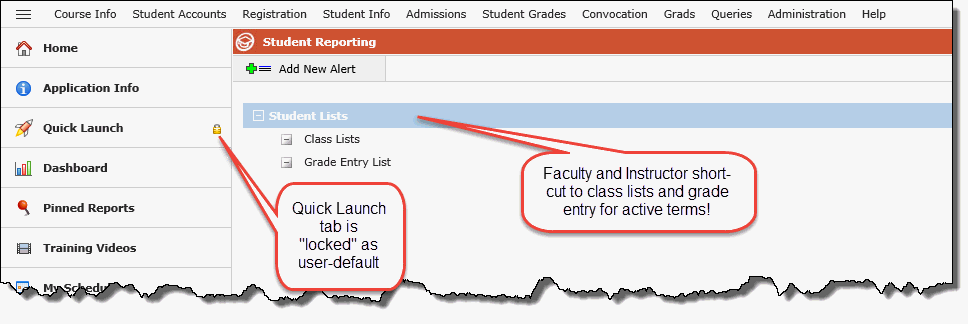
As an instructor, you can use the Quick Launch tab to quickly and easily access your Class Lists and your Grade Entry Lists without the need to run additional reports or even know your CRN. These links will offer you convenient short-cuts right from the FAST Student Reporting home page!
