Assigning an instructor to a gradable course
When you assign an instructor to a gradable course it is valid until the next student data refresh runs. You can assign a maximum of three instructors per course.
To assign an instructor a gradable course:
On the Student Grade menu, click Assign Instructor.
The assign an instructor form opens.
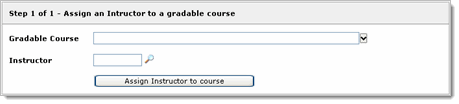
From the Gradable Course list, select a course that is available and open for grading.
In the Instructor box, click search
 to find a valid instructor ID.
to find a valid instructor ID.Click Assign Instructor to course. One of these messages opens:
Instructor assigned to the course successfully.
CRN already has 3 instructors assigned.
