Profile Information
Click on your name badge to open. The Profile icon is located next to the Logout button:
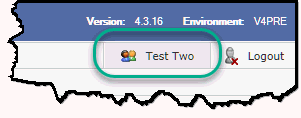
Profile Information lists your External ID and User ID, and has two tabs, Global Settings and Page Specific Settings. Click Edit to make edits to your user ID profile.
Please Note: Changes made on the Global Settings Tab will impact all FAST applications that the user has access to.
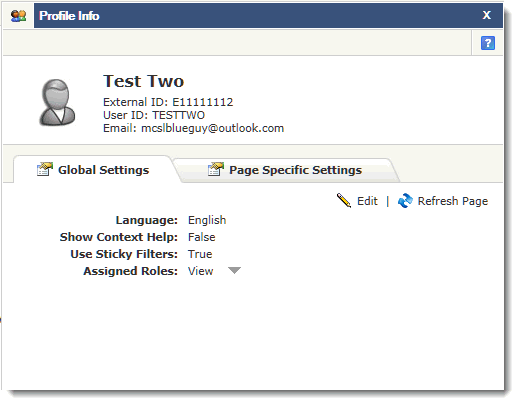
Global Settings:
Language: If your institution uses more than one language, lists the languages available.
Show Context Help: Lets you select whether or not context help balloons display on the page.
Use Sticky Filters: Turn on or off sticky filters globally for your User ID. This setting can be toggled on or off at any time. Sticky Filters are also an institutional setting; making edits here will over-ride your institutional default for your User ID.
Assigned Roles: Click here to view the FAST roles you have been assigned. This is a view-only list and edits to roles can only be made by a FAST Administrator in each application.
Page Specific Settings:
Reset Context Help for this page: Click to display the context help balloons.
