Viewing courses submitted for approval
You can view courses and grades you have submitted for approval and that you are an instructor for. (You cannot change grades once a course has been submitted.) Information includes, Student ID and Name, Grade, Date, and the Status of the Grade.
To view courses submitted for approval:
On the Student Grades menu, click Grades Submitted.
The list of courses you submitted opens in the tree-view on the left.
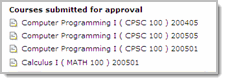
Click a course name to open the course list.
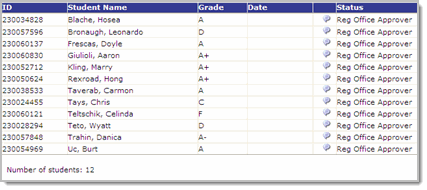
Move your mouse over the
 information
balloon to read comments.
information
balloon to read comments.
