Adding Numbers to Pools
Once you have created a Pool using the Pool Administration form in any FAST application, you need to assign one or more numbers to that Pool for use.
Administration -> Communication -> SMS Pool Administration
Once you create a new Pool and save it within a FAST application, you will notice a hyperlinked number of 0 under the Phone Numbers column:
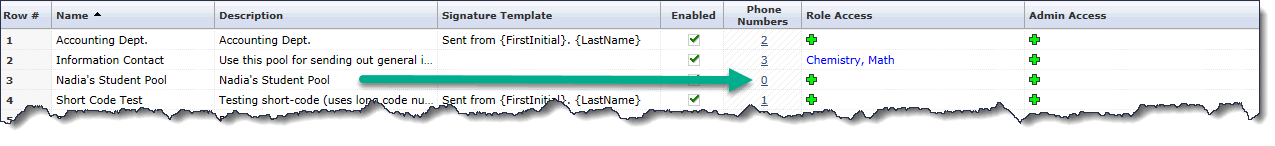
Click the number 0 and this will bring you directly to the SMS Pool Numbers page, allowing you to Add/Remove Numbers from the Pool.
Click + New to begin adding numbers.
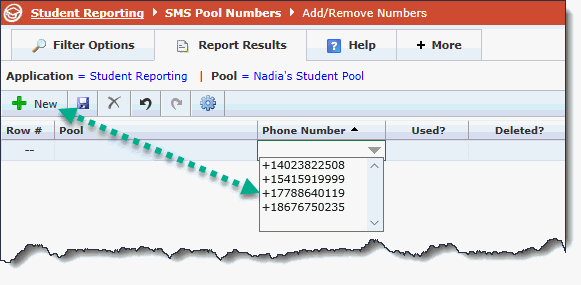
The numbers in the drop-down list are currently available to select from and add to your Pool. These numbers are currently assigned to either your FAST application (explicitly) OR to the FAST application of "All" meaning the first group to use it, will also be claiming it for the application where the Pool is created and managed.
In the example above, there are 4 numbers available to add to my new Pool, in FAST Student Reporting.
When I review the Available Numbers (Number Administration) Page, I can clearly see that two of those numbers have already been assigned to FAST Student, while the other two are in the Application labelled "All". This means that it is currently available from any FAST application and the first to select and use it will decide the assignment.
When Millennium provisions a series of start-up numbers for each institution, we do not allocate a FAST application, but rather assign them to "All", allowing administrators at the institution to assign and allocate those numbers where they best see fit.
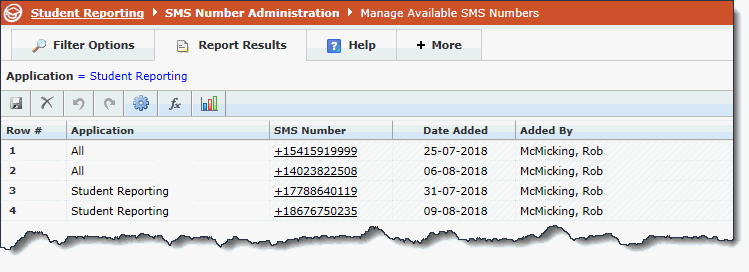
Once you have added one or more numbers to your Pool, be sure to save your changes. This number will now fall off the SMS Number Administration page, indicating that it is no long available to add to a Pool. To add additional numbers to this Pool, simply click the + New button again.
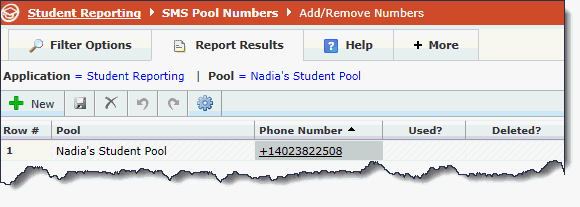
This Pool has now been established in FAST Student Reporting, has been assigned a phone number (or more than one for larger pools), and is ready for use.
Administrative Note: Keep in mind that access to a Pool means access to any and all communications sent from that Pool. In other words, end users who are part of that Pool (either at the Role or Admin level) can see all text messages sent and received from the Pool, not only the messages that he/she sent. SMS and texting are not meant for the sending and receiving of confidential or sensitive information.
