Sending to Alternate
When sending SMS to a group directly from a reporting page, you have the option to also include an "Alternate" communication method for cases where a Mobile Number may not be available but an Email address is.
When setting up and selecting SMS as your primary communication type, select Email under the text field of "Alternate":
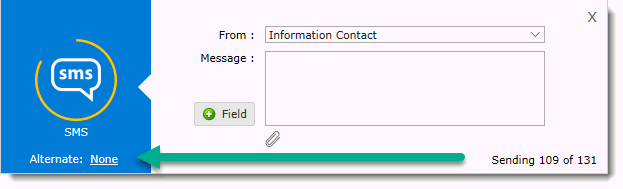
Complete the text fields in both the Email and SMS text boxes as one is not applied to the other (in many cases, a standard SMS message is much shorter than a standard email).
In this example, an SMS text message will be sent to 109 of the 131 students on the report and of the remaining students with no Phone number on file, 17 of 22 will receive an Email.
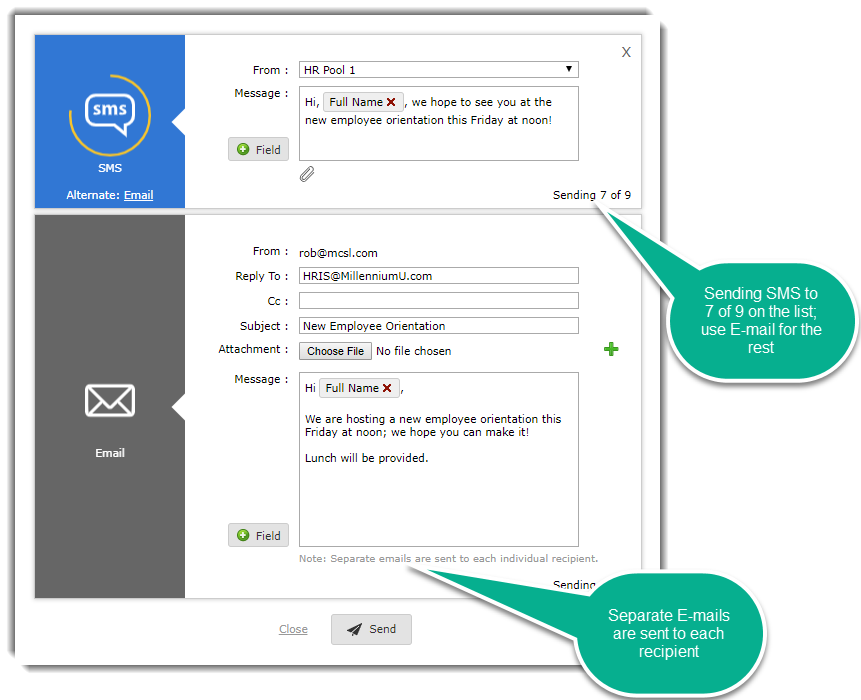
You may also choose to include:
-
A "Reply to" email that is different than your own (this is only available where enabled using Configuration Setting #5103 and may not be used at every institution)
-
A cc address for Email
-
A Subject for Email
-
Data elements from the report in both SMS and Email
-
Attachments in SMS (only one)
-
Attachments in Email (up to 10)
Note: separate emails are sent to each individual recipient.
