Advanced SMS Options
There are several Advanced Options on the SMS conversation pages that can only be seen and performed by users who have access to the Pool at the "Admin" level. Your level of access is determined when the Pool is created and forms part of Pool Administration.
Mark as Spam:
If a message is received and it is determined that the sender is fraudulent, Spam or unwanted, a Pool Admin can mark the sender as Spam.
On the SMS Conversation thread, the Admin roles (only) will see three dots [ ... ] next to each name on the list.

Clicking on these dots will offer the Admin the chance to mark that sender as Spam:
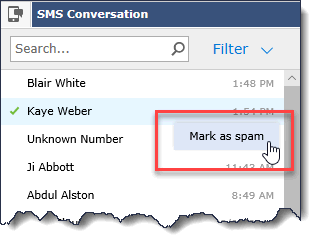
Suppress Message:
In some cases, messages may be received that contain sensitive information, inappropriate content or for other reasons may need to be suppressed, but perhaps the sender is not to be marked as spam.
Pool Admins can also suppress individual text messages on the conversation thread. Hovering your cursor over the text message will display the same three dots [ ... ]
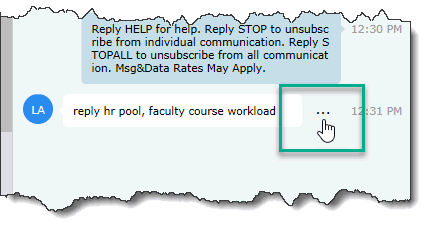
Clicking on the dots will offer the chance to Suppress Message:
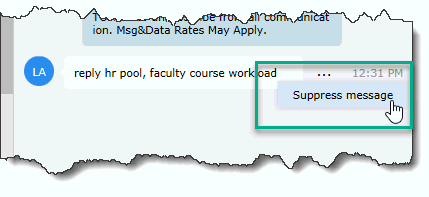
Clicking Suppress Message will hide the text message and display the following information:
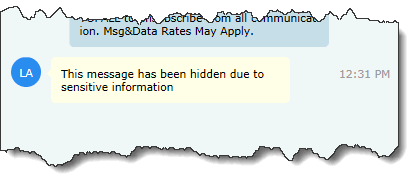
PLEASE NOTE: This is a permanent function and cannot be undone
