Dashboard Hyperlinks
Administrator, Dashboard Administrators or even end users may want to link directly to a particular Dashboard for a variety of purposes. This can be accomplished using the new Hyperlink functionality.
You may want to link to a specific Dashboard from a website, in an email, on the FAST Quick Launch Tab or the FAST Home Page. This would allow you to link directly to a particular Dashboard without the guess-work of not knowing exactly what your user groups are seeing. These Hyperlinks can be used to link a FAST Dashboard to another FAST page or to an external system.
To generate a link
Locate the Dashboard you would like to link TO.
Next to the Dashboard Title, you will notice a small icon used to Create a Dashboard Hyperlink:
![]()
Click the Hyperlink button to open a URL.
Click Control + C (Copy) on your keyboard to copy the text link to your computer.
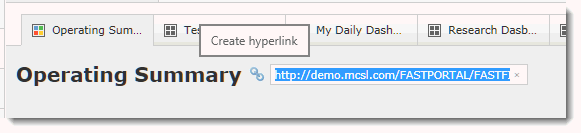
Paste this link (Control + V) anywhere you need to link directly to this Dashboard for future use.
NOTE: If Dashboard Filters have been applied to the Dashboard before setting up the link, these values will also be passed to the recipient(s) using the Hyperlink button.
