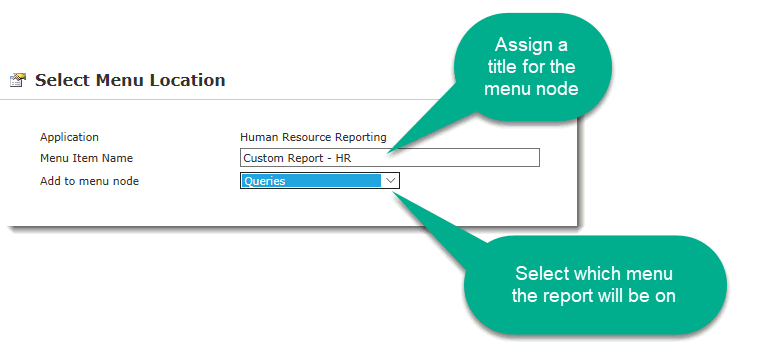
Give your Custom report a name that it can be referenced with from within the menu structure. You can select where in the FAST Application menu structure you would like to place your customized report. It can be placed wherever it is the best fit for your institution.
Type the Menu Item Name Lang 1 and Lang 2. This will be the report name that will appear on the menu structure. If you are a multi-language site, you will need to enter two names.
Select the Menu Node from the drop down list. The list will show available menu nodes from the application that your report is created in. Available menu nodes can be:
parent nodes from the top of the menu structure.
menu nodes with children nodes.
user created nodes. (See your site or application administrator to create a custom user node.)
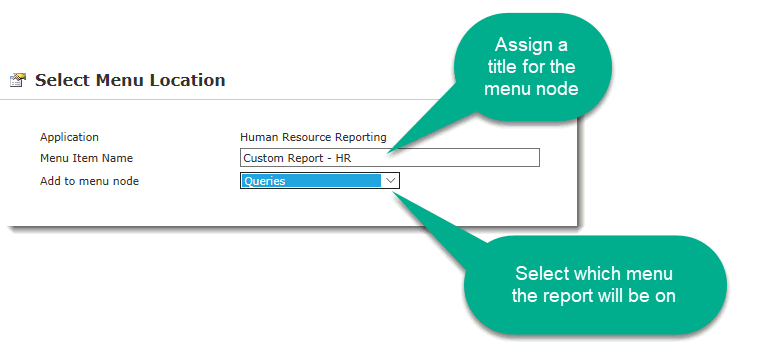
In the sample report above, it was placed in the Administration Menu as shown here:
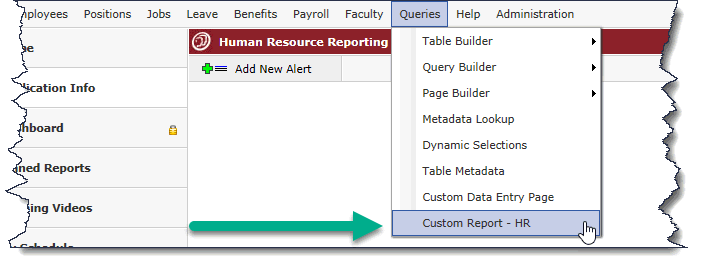
Click Next to proceed to the next step, Save and Create the Custom Reporting Page