Save and Create the Custom Reporting Page
The Custom Report that you have been building has not saved up to this point. It is important that you save it at this point before exiting or you will lose your work. Click on the Create Page button in the lower right to save the page and create the reporting page.

Once you have successfully created the page, you will see a message with details about the reporting page you created. Other users will not be able to see this report until it has been approved and menu access is granted.
You can now do one of the following:
Click Start New to create another reporting page.
Click Manage Reporting Pages. You must have the Report Approver role to approve a reporting page.
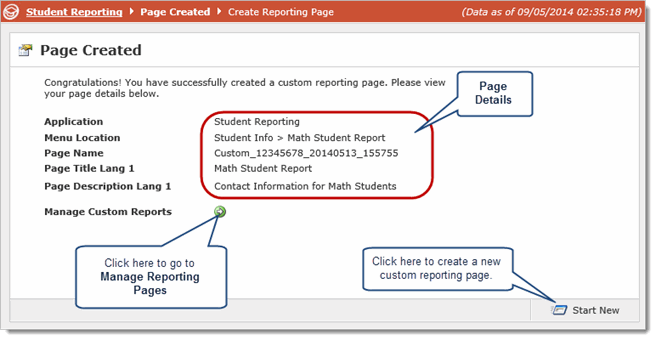
When you open the report in the menu location where you placed it, you will see the Filter page. Select your filters and click on Execute Report to run the report.
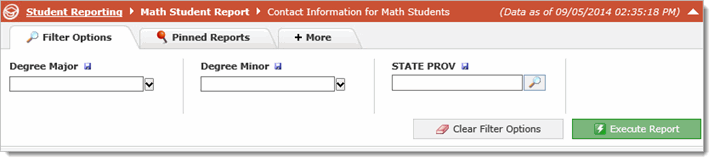
From here you can view the report results, and using the Advanced Options and Administration Tabs, make changes to the report as required.
