Setting up Student Archive Snapshots
Administrators can set-up and define intervals at which to "snap" Student Admissions and Student Registration data to create a functional and valuable Student Archive for reporting purposes.
The archived data can then be run against dedicated reporting pages to allow for point in time, year-over-year, term-over-term and ongoing relational data to be compared.
To get started, a FAST Student Administrator must enable the Archives:
In Student Reporting -> Administration -> Archive Information -> Archive Tables
There are several default Snaps to choose from:
Admissions
Institutional Definitions
Registration
Account Balance
Active Holds
Attributes
Student Info
For each option, you can:
View or override the Query
Select the days of week you would like the archive to "snap" (save)
Specify a Group to notify if the archive fails to complete (optional step)
Enable or disable an Archive
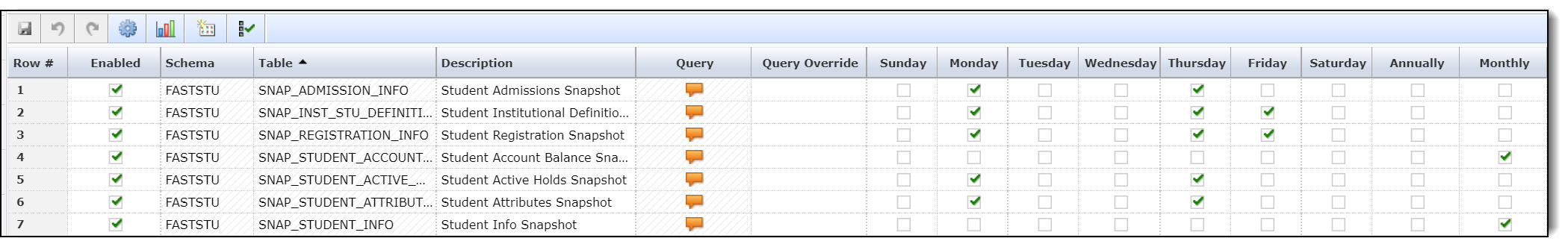
When complete, save your changes and the data will begin to be captured and stored immediately.
