Changing an approver for a course
There are two steps when you change or reassign an approver for a course. First you select a term and course number (CRN) and if they are valid, you can continue with the second step where you select a new approver to replace an existing approver.
To change an approver for a course:
On the Student Grades menu, click Change Approver.
Step 1 of the change approver form opens.
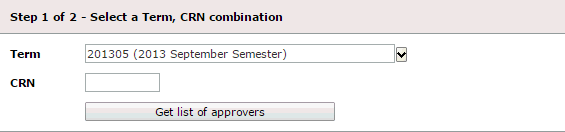
From the Term list, select the term.
In the Course box, type the course number.
Click Get list of approvers.
Step 2 of the change approver form opens. If there are no approvers found, you will get this message:
No approvers could be found for the Term, CRN combination given.
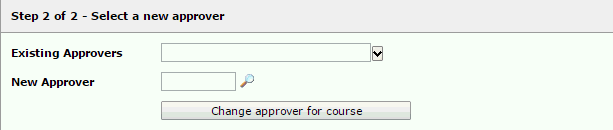
From the Existing Approvers list, select an approver.
In the New Approver search box, find a new approver.
Click Change approver for course.
You will get the following message: Approver has been changed successfully.
