Pinned reports on the reporting page
The Pinned Reports Tab on the individual reporting pages are listed by the Report NameReport Name. From here, you can to view more information, execute the report, export it to a PDF, Excel or XML format, and e-mail the pinned report to another user.
This list will only contain Pinned Reports that were built on the reporting page you are working on. To access your full Pinned Reports library, access the Pinned Reports Tab on either the FAST Home Page or the Application Home Page.
To access this Tab, locate the report from the main menu, locate the Pinned Reports Tab (NOTE: this tab may also be located under the + More Option):
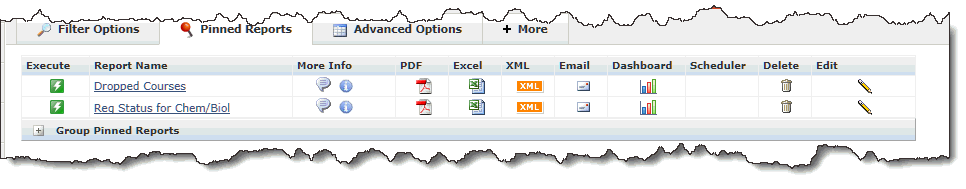
To quickly execute your Pinned Report, simply click the  ; to first review or modify
your filter options, click the Report Name.
; to first review or modify
your filter options, click the Report Name.
If the Scheduler column is populated, this report has also been scheduled using the Report Scheduler. If the Dashboard column is populated, this report is also available as a graph on your Dashboard tab.
Report Name: Reports you pinned. Only you see the reports in this section.
Group Pinned Reports: Reports that have been assigned to you via a Group role. Only users that have been assigned the Group role will see the report.
