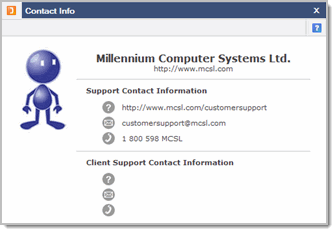The Help Tab
The Help tab is where you can find information about the reporting page.
Page Notes: The Page Notes tab opens by default if there are notes for reporting or data entry pages, for example, policies or procedures specific to your institution. You can also read the page notes on the Filter Options tab. Administrators can add notes.
Product Documentation: Help topics specific to the page you are on are available on the Product Documentation tab. You can also open the Online Documentation from the Help menu.
Contact Info: Lists Support Contact Information for Millennium and Client Support Contact Information for your institution.