Changing a menu name
You can change the name of a menu or menu option. If your institution is bilingual, you can also add a second language name.
To change a menu name:
On the Administration menu, select Layout, then Menu Layout.
Select an Application from the drop-down menu provided. This step is only required if you are working within the Site Administration application. At the individual application level, you will ignore Step 2.
If you are changing a menu option, expand the menu it is in.
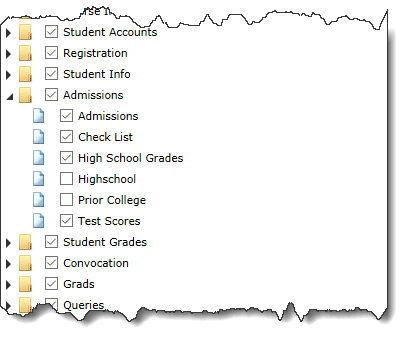
Click the menu or menu header (the text) to open the Edit Menu Item dialog box:
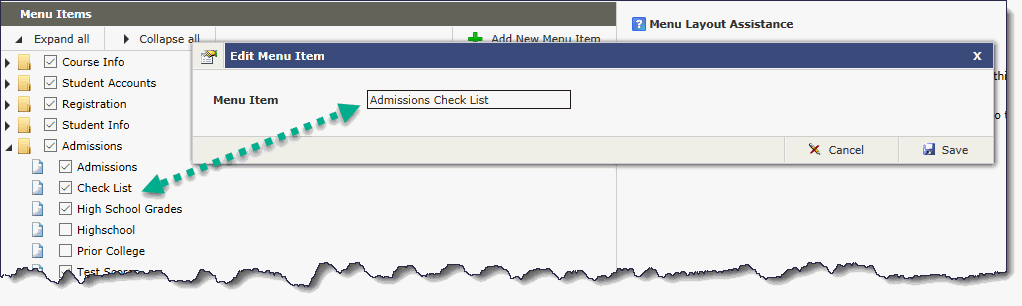
If your institution is bilingual, you can add the name in Menu Item Language 2.
Click Save Changes.
