Notifications
Optional FAST Notifications can be enabled throughout FAST. This is a global Configuration Setting managed at the Portal (Site Admin) level using configuration setting #105. These Notifications are either enabled or disabled globally and are not managed at the application level.
These FAST Notifications will display for all end users upon login to the FAST Home Page and persist in any FAST application where the user has access.
The Notification will display a record count in a highly visible notification block on the upper right hand corner of each page in FAST:
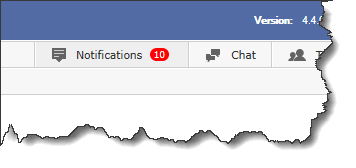
The end users can then click on the Notifications button to reveal the details of the notifications. From this list, the user can:
-
Review the Notifications
-
Clear an individual Notification
-
Clear all Notifications (Clear All)
-
Execute (run) the Pinned Report
-
See which FAST application the notification is tied to (based on the icon displayed)
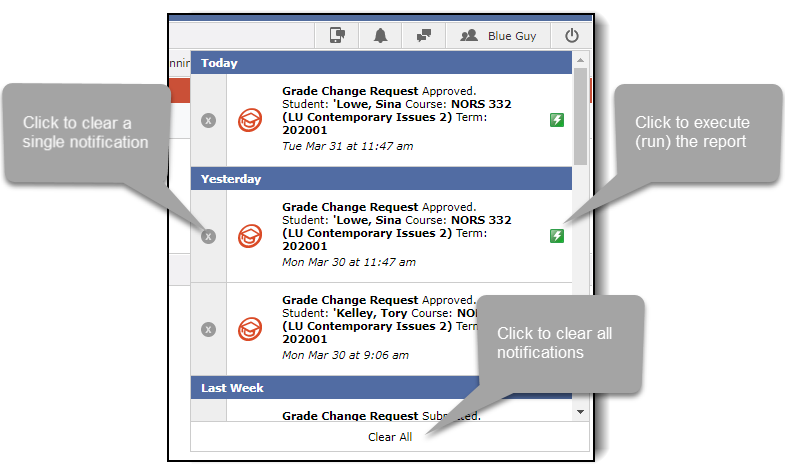
The types of Notifications that users will see include but may not be limited to:
-
A Pinned Report being created for a group that the user belongs to;
-
A Pinned Report being updated for a group that the user belongs to;
-
A Dashboard being added and assigned to a group that the user belongs to;
-
A Dashboard being updated that is assigned to a group that the user belongs to;
-
A new Journal Voucher sent to the user for approval;
-
A new Web Requisition sent to the user for approval;
-
A new Budget Transfer sent to the user for approval;
-
A Pinned Report being deleted that was assigned to a group that the user belongs to.
Users can then see and review a clear list recent events that they can act upon and/or clear as they do.
