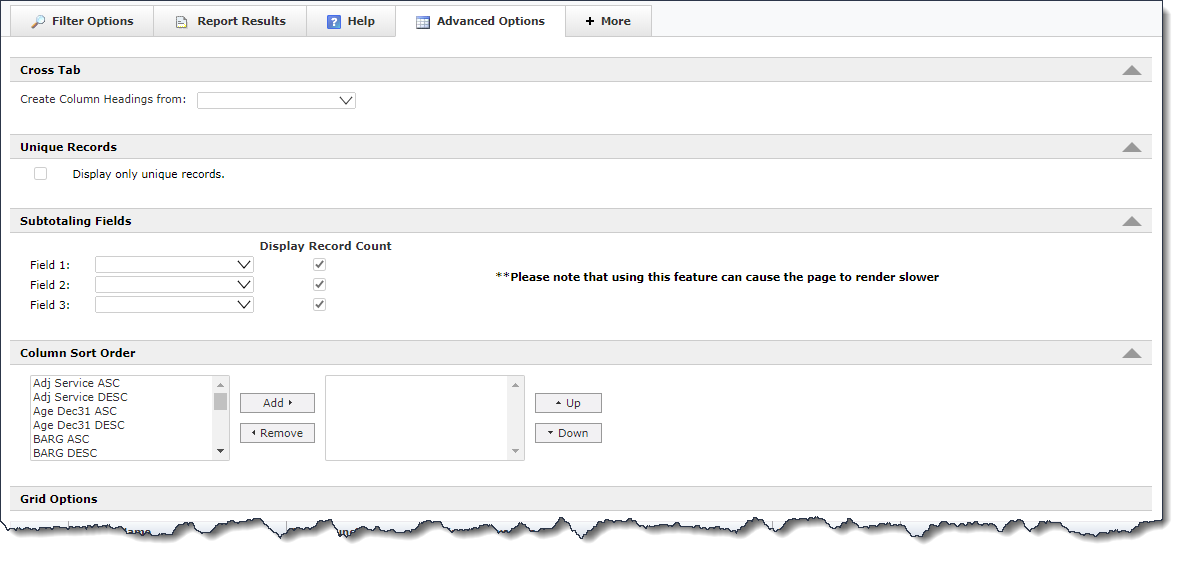
For each Column in a report, there are several advanced options, including displaying columns in the report results, group functions, column sorting, and sort order. Additional options are listed below.
Please note that not all Advanced Options are available on every FAST reporting page.
To collapse (hide) any of the Advanced Options on the page, simply click the Up Arrow key on the far right hand side of the option panel:
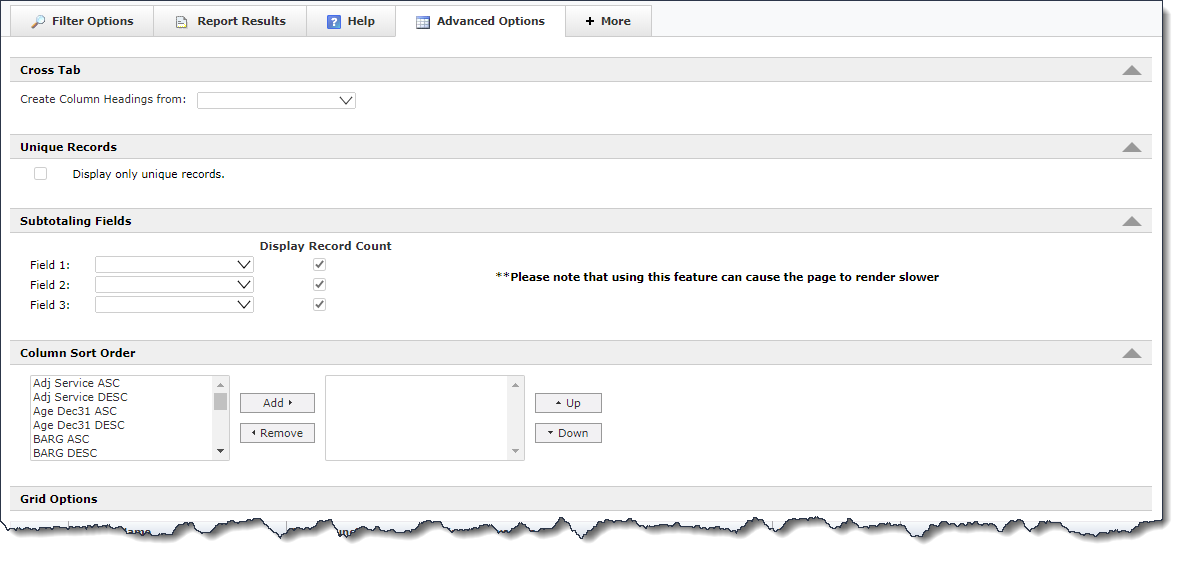
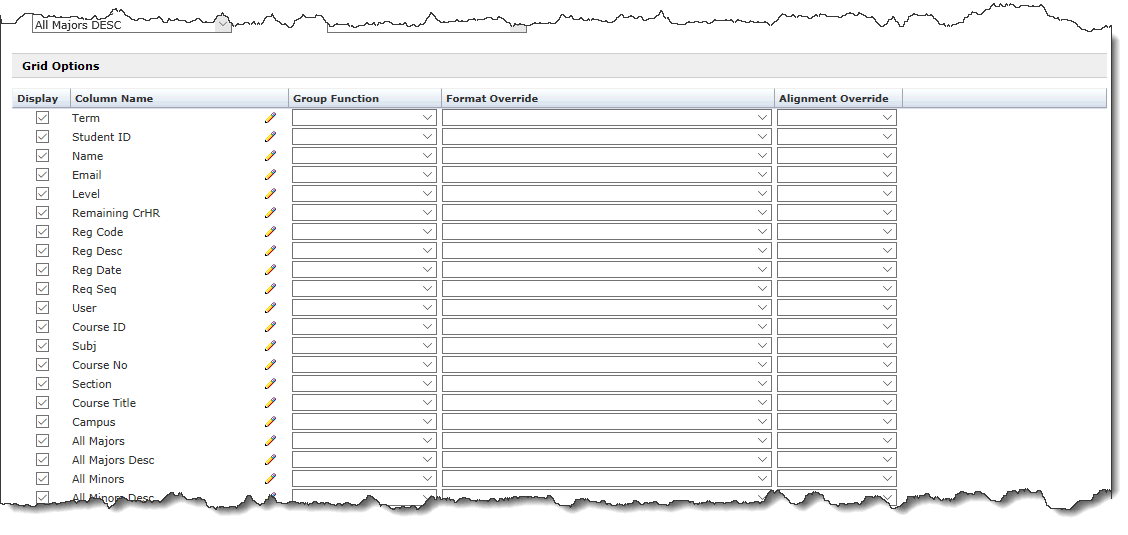
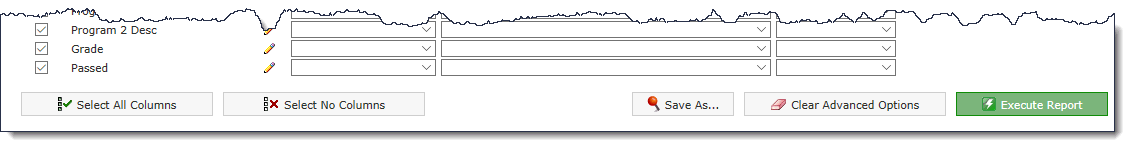
Cross Tabs: The Advanced Cross Tab option allows you to create a summary table of data using cross tabulation
Display only unique values: Select this option if you would like to limit the display to unique records only
Column sort options: Select the columns you want to sort your report by and the sort order. (ex. ascending or descending) As you select columns, they are added to the Column Sort Order box to the right. You can add multiple sort columns and use the up and down buttons to define the order in which the sorts occur.
Subtotals: Group your report results by up to 3 fields (columns) to display your report data as visibly group and sub-totalled.
Grid Options: There are several ways you can modify and refine the data that is being returned on your report. These options include: Display, Column Name override, Group Functions, Format override and Alignment override. Every report has certain "default" settings; this is your chance to override those defaults for your own personal reporting requirements.
Group Functions: Apply a group function to summarize your data. This is often used for creating a graph.
Ad Hoc Dynamic Selection Reporting: this is also referred to as Column Level Dynamic Selection Reporting. This allows you to take one group of records and apply that dataset quickly and easily against another report as a filter! This is a very powerful feature, review the topic for details and instructions!
Under Grid Options, you can also use the Select All or Select No Columns buttons as well as Clear Advanced Options. Always remember to re-execute your report when any formatting changes have been made in order to apply those changes.